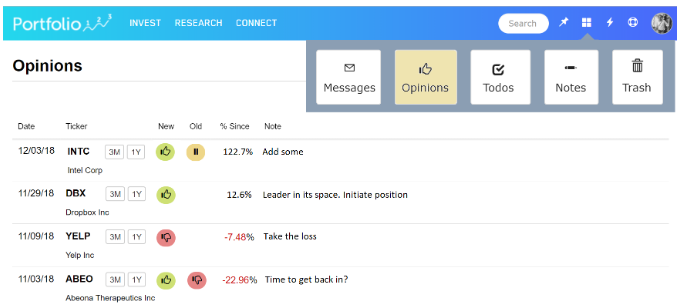Have you ever researched a stock and formulated a personal opinion on it, but when you looked back at the same stock a month later, you forgot what opinion you had and what led you to it? To solve this we created Opinions. Wherever you see a ticker you will see an icon that shows you your latest opinion and let you enter a new one. It has the following choices:

Left to right, they are:
Buy
Hold
Sell
Watch
Revisit
Add to my buy list
When you choose one you will also be able to add an optional note. These opinions and notes will stay with that specific stock recorded in time. Your opinions are kept private, and are only visible to you. No matter where you look at the stock on Portfolio123 you will be able to quickly see the latest Opinion and a "freshness bar." A full bar reflects a recent opinion, while an empty bar means it's at least 6 months old.
Here is an example of stocks in a watchlist with stock opinions.
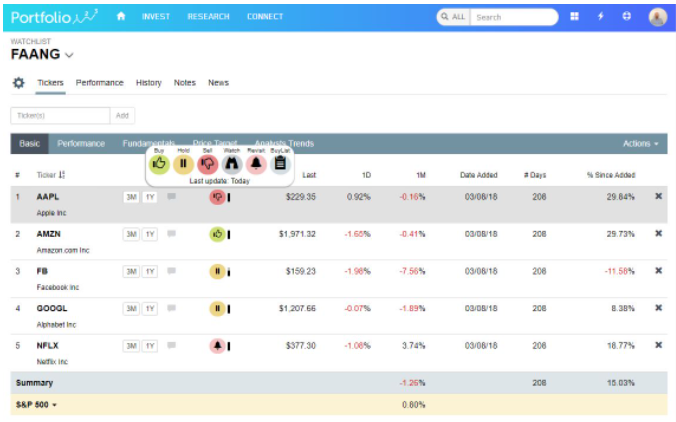
View All Opinions
To see all the Opinions you have entered click on the 4 squares on the menu and click the Opinions icon. The page below appears that shows all the opinions you've recorded. You can use this page for, for example, accessing all your opinions and seeing the performances after the opinion. You can also plan your weekly trades by accessing all your weekend research.